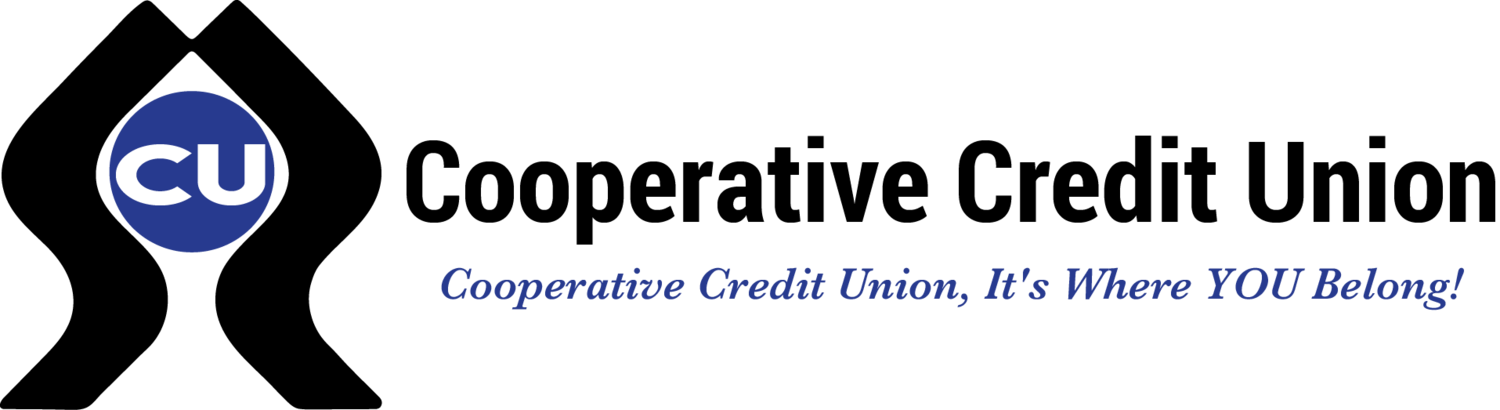To Download a New Browser
For optimal viewing of the New Online Banking System, use Chrome, Safari, Firefox or Edge. Internet Explorer will not work with the new system. If you download a new browser then you do not need to delete cookies, history or cache.
To download Chrome as your internet browser, visit Chrome and follow the instructions.
To download Firefox as your internet browser, visit Mozilla
To Delete Cookies/History/Cache
In most browsers, press Ctrl+Shift+Del or Ctrl+Shift+Fn+Del or Command+Shift+Del (Mac) to show the cookies/history/cache deletion popup. If that doesn't work, try the steps specific for a particular browser below. Consider also deleting the search history in the search engine(s) you use.
Desktop Browsers
Internet Explorer- Tools (gear icon in upper-right corner, or Tools menu) > Internet Options > Delete (may be called Clear Browser History)
Safari on Mac - History > Clear History and Website Data
Chrome - Chrome menu (icon with three lines in upper-right corner) > History > Clear browsing data
Firefox - Menu (icon with three lines in upper-right corner) > History > Clear recent history
Mobile Browsers
iOS8- Settings > Safari > Clear History and Website Data
iOS7 or earlier- Settings > Safari > Advanced > Website Data > Remove All Website Data
Android - Menu > Settings > (Advanced) Privacy > Clear browsing data
Windows Phone - (...) > Settings > Delete history